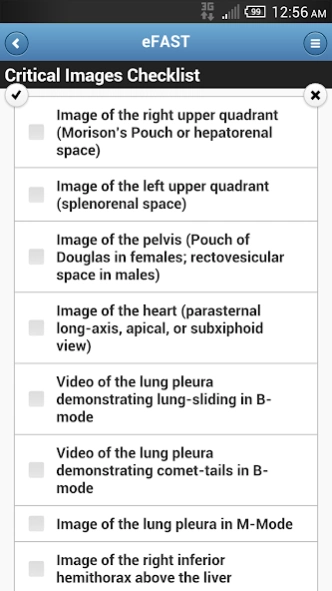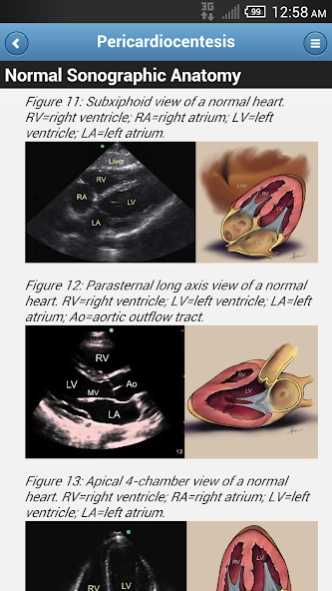SonoSupport 0.9.8
Paid Version
Publisher Description
SonoSupport - SonoSupport is the best clinical ultrasound reference tool
SonoSupport is one of the best clinical ultrasound reference tools available!
This mobile app will deliver all the important information you need to perform clinical ultrasound examinations at the bedside. The app's concise, step-by-step instructions will guide you through how to obtain the best images for integration into your clinical practice. Designed to meet the needs of health care professionals at any level of practice, SonoSupport is the only ultrasound app you will ever need.
What makes SonoSupport the best?
· User-friendly interface to provide important information quickly and succinctly at the bedside.
· Summaries of “why” and “when” to perform particular scans.
· Clear, step-by-step instructions on how to obtain the images you need.
· Tips and tricks for probe selection and transducer placement to maximize image quality.
· High-resolution examples of normal sonographic anatomy and a large collection of notable pathology you may encounter.
· Medical illustrations to help identify and clarify sonographic anatomy.
· Useful pearls and pitfalls for all the common bedside ultrasound examinations and procedures.
· Critical images checklist to remind you of the scans you need to perform.
· Up-to-date examples on how to document your ultrasound findings.
· And much, much more...
The content of this app will continue to be updated as medical advances are made and ultrasound applications evolve. Please do not hesitate to contact or email us at Support@SonoSupport.com with comments or suggestions.
Learn about all the ways you can use bedside ultrasound to enhance patient care!
This is a must-have app for any health care provider wanting to perform bedside ultrasound evaluations to help their patients!
Future Developments:
· A list of the best national ultrasound courses and conferences to attend.
· Summaries of recent, must-know literature concerning point-of-care ultrasonography.
· Video tutorials on how to perform common bedside ultrasound scans.
· Sonographic protocols for various patient chief complaints.
· Updated sections covering advanced ultrasound applications.
Disclaimer:
Please note that this app has been designed to help health care providers improve their ultrasound knowledge and skills, and is not intended to be a substitute for formal training in clinical ultrasound or hands-on experience. This app is not intended for use by non-medical personnel. In no event shall the authors, or any other party involved in the preparation, development, or publication of this app, be held liable for any decision made or action taken arising from the use of this product. Any use, republication or redistribution of the images, figures, and illustrations in this app is expressly prohibited without the prior written consent of the authors. By using this app, you are agreeing to be bound by the aforementioned terms and agreements.
About SonoSupport
SonoSupport is a paid app for Android published in the Health & Nutrition list of apps, part of Home & Hobby.
The company that develops SonoSupport is SonoSupport LLC. The latest version released by its developer is 0.9.8.
To install SonoSupport on your Android device, just click the green Continue To App button above to start the installation process. The app is listed on our website since 2017-07-27 and was downloaded 3 times. We have already checked if the download link is safe, however for your own protection we recommend that you scan the downloaded app with your antivirus. Your antivirus may detect the SonoSupport as malware as malware if the download link to com.sonosupport.ssgplay is broken.
How to install SonoSupport on your Android device:
- Click on the Continue To App button on our website. This will redirect you to Google Play.
- Once the SonoSupport is shown in the Google Play listing of your Android device, you can start its download and installation. Tap on the Install button located below the search bar and to the right of the app icon.
- A pop-up window with the permissions required by SonoSupport will be shown. Click on Accept to continue the process.
- SonoSupport will be downloaded onto your device, displaying a progress. Once the download completes, the installation will start and you'll get a notification after the installation is finished.